One of the most popular features on Facebook is tagging, which gives you the ability to identify and reference people in photos, videos and notes.
How do I tag myself or my friends in photos?
To tag yourself or your friends in a photo:
1. Click the photo to expand it
2. Hover over the photo and click Tag Photo at the bottom
3. Click the person in the photo and start typing their name
4. Choose the full name of the person you want to tag when it appears
5. Click Done Tagging
Tag Friends in multiple photos at once
If you want to tag friends in multiple photos in an album at once:
1. Go to the album
2. Click Tag at the top right of the page
3. Enter the name of a friend or page to tag
4. Click each photo you want to tag with that name
5. Click Save Tags when you're finished
6. Repeat this process for each friend or page you’d like to tag
Keep in mind that when you tag someone in a photo, that person's friends may also see, like or comment on the photo. Also, if you tag a photo that was not uploaded by a friend, the person who uploaded the photo will need to approve the tag.

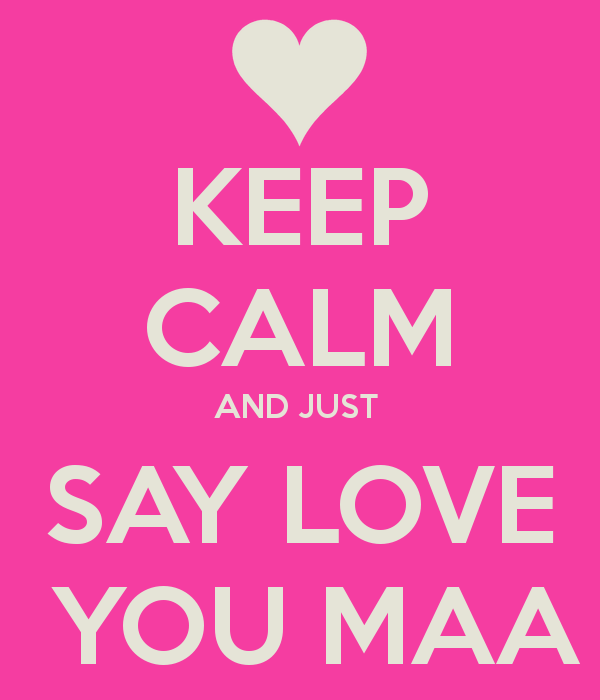





.jpg)

.webp)



0 Comments