How do I invite friends to like my Page?
If you are the admin of a Facebook page and you want to invite your Facebook friends to like your Page, you must be using Facebook as yourself and not as your Page. If you're currently using Facebook as your Page:
1. Click  in the top-right corner of Facebook
in the top-right corner of Facebook
2. Select your name below Use Facebook as:
Once you're using Facebook as yourself, you can invite your friends to like your Page. From your Page:
1. Click Build Audience at the top of your Page
2. Select Invite Friends
3. Click Search All Friends  to select a list or type a friend's name in the search box
to select a list or type a friend's name in the search box
4. Click Invite next to the friends you want to invite.
You can also invite your Friends by email.
How to Invite Facebook Friends By Email To like your Page?
To invite your email contacts to like your Page, you can upload a file containing your email contacts and Facebook will securely import them. You can also import your contacts by providing your email address and password.
To invite your email contacts:
1. Click Build Audience at the top of your Page
2. Select Import Contacts
3. Upload a file or choose your email service and follow the on-screen instructions

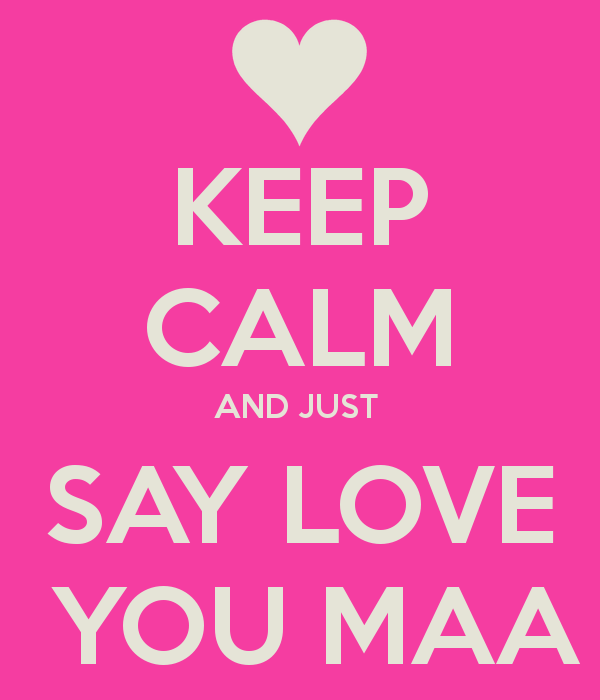





.jpg)

.webp)



0 Comments