If you are a new blogger then it is very confusing to start a blog. When I started my first blog, I knew absolutely nothing about blogs or blogging. I kept searching for information and “how-to” guides on Google, but they all required technical skills and I found them extremely difficult to follow.
By now, I’ve built and managed more than 20 different blogs, and during that time, I’ve learned a TON about blogging.
All I can say is that creating blogs is extremely easy and it does not require any coding skills (HTML). In fact, the whole process is somewhat automatic. So whether you are 20 or 70 years old, doesn’t really matter – you can still make it. Here’s my sample blog, which I made in less than 20 minutes. You can do that too; simply follow the steps below.
Steps
Choose your topic of blog
The first thing you need to do is pick a blog topic. Is there anything you enjoy or are really passionate about? If there is, then start a blog about it. When I started my first blog, I was really interested in smartphones and new tech gadgets, so I picked that topic. It makes no sense to start a blog about something you have no interest in, while it’s much easier to write articles and posts about topics that you’re passionate about.
It’s even better when you have been interested in a specific field or an industry for a long time, because you are already an expert. However, if you don’t have any idea which topic or niche you want to write about, think about your hobbies or just start blogging about your daily activities, memorable moments or simply about everything.
Decide your Blogging Platform
First of all, most of the blogs on the internet are made using the WordPress blogging platform. In fact, WordPress has been downloaded over 72 million times and is used by many popular blogs and websites.
Here’s why I think using WordPress is the best way to start your blog:
- You can choose from many different layouts and free themes
- You can easily write blog posts and add pictures/images to your blog
- You are able to categorize your blog posts and create a custom menu
- People can comment and share your blog
- Etc,…
you can create a free blog on a blogger.com or tumblr.com, but they are not actually free.
Choose a Domain and Hosting
If you decided to go with a self-hosted blog on your own domain, smart choice. Finding a great domain name can take a while, but it’s worth it. I suggest you pick something brand able and easy to remember. Let’s say you are planning to start a fashion blog. www.fashionblog2013.org or www.all-about-latest-fashion-trends.com is not a great idea. But why?
People simply cannot remember long domains and when they want to return to your blog they are likely to forget your domain name. It’s much better to choose something memorable, such as www.fashionologie.com, www.vivalafashion.com or something similar.









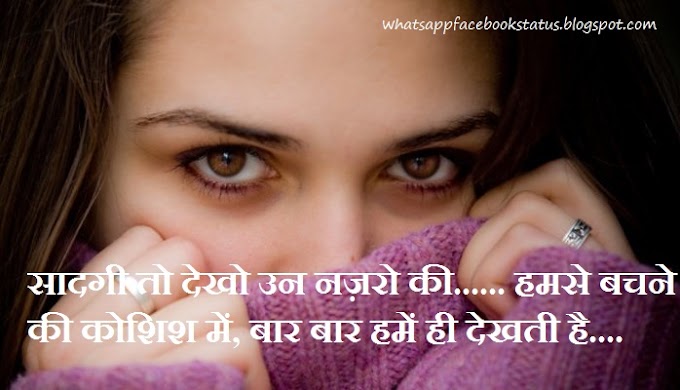

0 Comments